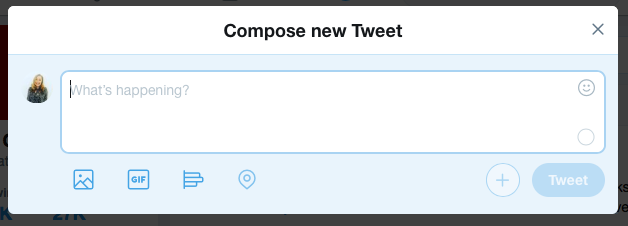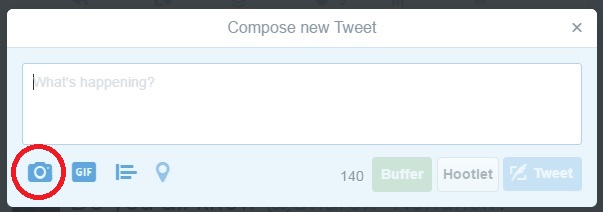Twitter for authors (Absolute Beginners)
I’m going to start this blog with a very bold statement – If I were to recommend one thing that authors do (apart from write) it would be to use Twitter. There, I’ve said it. That’s not because you will sell loads of books by tweeting, you won’t. But I can guarantee you that you will see so many other benefits that it will be more than worth your while. Of course, you will need to go through the pain threshold first – which can be summarised in my first ever tweet in 2009.
If you have already mastered the basics of Twitter, then you’ll need my next blog – Twitter for authors (Intermediary).
So, if Twitter won’t help you sell lots of books, why use it? Here’s what I can guarantee using Twitter will help you;
To find and interact with readers, libraries, bookshops, publicists, agents and other tweeps across the book business
To connect with book bloggers, reviewers and other influencers
To connect with many, many other authors
With research for your book
By giving you tips and advice
By opening up opportunities
To build awareness for your name and books
To build your credibility and brand
I hope that gives you enough reasons to commit a small amount of your time to Twitter.
Getting started.
Go to https://twitter.com/
Go to New To Twitter? Sign up… and follow instructions
Your Twitter name (Username) – I’d recommend you use a name as close to your author name as possible.
Your avatar (profile pic) – again I would recommend you choose a photo of yourself (as opposed to your book cover or anything else)
And write a profile that describes you.
And add a link to your author website or Amazon page.
Once you’ve registered, you’re good to go.
Next steps.
1. Follow people, watch & learn
The best way to understand how Twitter works is to watch other people already active. If you are not feeling comfortable to tweet, then spend some time just watching (I tweeted for 6 months without revealing exactly who I was).
Who to follow
I created a hashtag (I will explain hashtags later in this post) #EssentialBookTweeps - I have recommend 60+ people from across the book business that I'd recommend you follow. Click here to find tweeps to follow.
Following these folks will give you a good understanding of how people are interacting and using Twitter.
2. Essential Twitter language & use
How to tweet
Click on Home (top left) and then a box with What’s happening will appear. This is where you tweet.
Or click on the blue Tweet button at the top right and this will appear.
Then you can tweet whatever comes to mind. You have 280 characters to use in each tweet. If you're unsure what to tweet about, I give you some ideas later in this post.
How to use @TwitterNames
If you'd like to mention someone in a tweet then you will need to tweet @samatlounge (my twitter name). There are ways you can find people on Twitter to make sure you have the correct Twitter name. There is a Search Twitter box top right. Type in the name of the person you're trying to find and see what pops up. As you'll see if we search for Neil Gaiman a couple of options return and the blue tick against @neilhimself shows this is the correct Twitter name. Then click on @neilhimself and it will take you through to his account.
Click on Follow and you will then follow Neil Gaiman (always a good idea). If you want to tweet Neil Gaiman then click on the grey Tweet to Neil Gaiman.
How to use retweets
If you see a tweet you agree with and would like your followers to see it too, you can retweet it (RT). You can do this with the two arrows below the tweet. This is how Twitter amplifies very rapidly (as people will RT your tweets to their followers too).
You can also add a comment before RTing - add your views.
As you can see from this image you can also like a tweet (clicking on the heart). And you can reply to this tweet in the box below the tweet.
How to tweet with links to the web
You can either simply copy and paste a url from the web and then write a tweet around it, or if you are reading something of interest on a website and you’d like to share it click on the Twitter icon and it will compose the tweet for you.
How to attach an image to your tweet
Write your tweet and click on camera image (Add photo) below Twitter box and link to picture (wherever you have it saved on your computer). I would recommend you use images as often as it makes sense. You get higher engagement from tweets with images attached.
How to use #hashtags
In my opinion, hashtags are one of the most useful functions of Twitter. You can follow events/discussions by clicking on a hashtag (just an automated search within tweets – or putting hashtag into the search box).
Hashtags are a great way to follow along with cultural news and views, such as #GBBO (Great British Bake Off), #SCD (Strictly Come Dancing) and industry news #LBF17 (London Book Fair) and are used as a way for tweeps to identify themselves #BookTuber #BookBlogger etc
Also, people often use a hashtag for their book title. Here’s a good example:-
There are also lots of ongoing hashtags used by the book industry eg:
#kidlit - anything to do with children’s books/literacy
#amreading - tell people what you’re reading
#amwriting - tell people what you’re writing
#nanowrimo - a global writing challenge in November every year
There are many book-related hashtags that you will start noticing being used regularly.
How to use direct messages (DMs)
This is where people can send you private 1-2-1 messages. People can send you DMs ONLY if they allow it. This is extremely useful if you don’t want to voice an opinion publicly, or you want to ask for someone’s email address or just have a 1-2-1 discussion with them.
Click on the Messages icon top left which will take you through to your direct messages. Click on New Message and then find the person you would like to send a private message to. Write your message and then press Send. If you don't have a relationship of some kind with that person, I'd be very cautious about DMing them. Also, DO NOT set up automated DMs, people hate these.
3. What to tweet
Tweet about the things you are interested in and try to balance the professional and personal. Many people are uncomfortable tweeting personal information, but there are lots of ways of doing this, revealing your personality without invading your privacy. Ideas on things to tweet about to get you started:-
How your writing is going
Views on books/authors you are reading/love
Views on topical issues, TV shows
Tweet about your hobbies; gardening, vintage clothes shopping
Tweet about your travels, favourite places, bookshops
Views on publishing
ALWAYS tweet about cakes & cats
I would recommend you try to be more positive in general, encouraging rather than snipy. Be authentic and genuine – do not try to create a persona – far too hard work. Also, don’t forget you may meet people in real life. A good measure is, would you say this in real life, if the answer’s yes, then go for it.
Again, see what other authors are tweeting, this will give you loads of ideas. Follow these 15 authors for inspiration.
4. There is MUCH more to Twitter
I hope this has given you a really good starting point to using Twitter. You can learn more in my next post.
I have listed a few other useful resources here:-
https://support.twitter.com/articles/215585-getting-started-with-twitter
http://mashable.com/guidebook/twitter/
If you are an author, PLEASE USE TWITTER, I promise you in 6 months time you’ll wonder how you ever lived without it.
You can follow me here @samatlounge